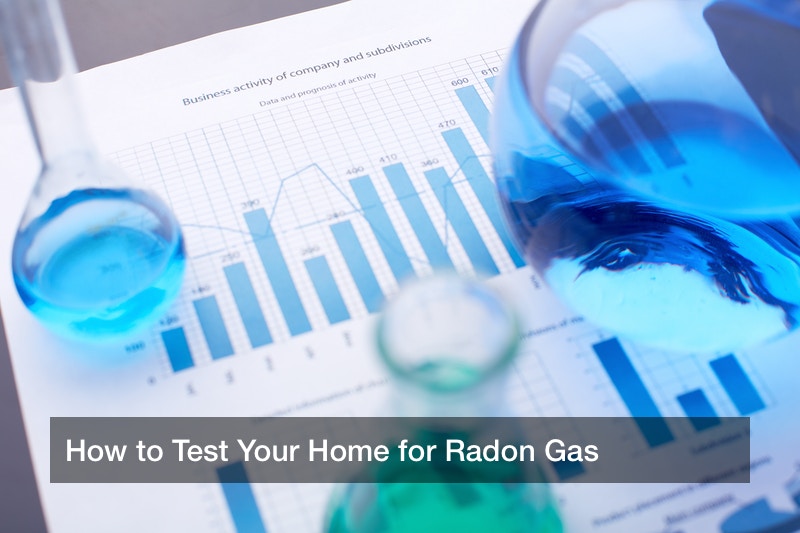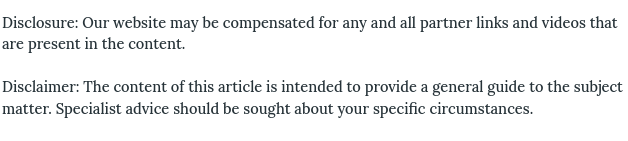
What is Radon Gas and What Should You Do About It?
Radon gas is a colorless and odorless gas that is radioactive and could potentially be a problem in your home. This gas can cause cancer if people are exposed to too much of it for too long. It’s generally best to have your home tested for radon and find out what radon mitigation tactics are currently at work in your home. If it turns out that you don’t have any kind of radon mitigation in place and you do have unsafe levels of radon in your home, then you will want to contact a radon mitigation company. They can help you with things such as sump pump installation or other forms of radon abatement.
How to Test Your Home for Radon
There are a few different ways that you can test your home for radon. If you want to do it yourself you can purchase short term and long term tests from hardware stores or online. The short term tests can take anywhere from 2 to 90 days while the long term tests take more than 90. You can generally start with a short term test and it should give you the results you need.
You can also reach out to a radon testing company for assistance. If you want some extra expertise and don’t feel comfortable doing the testing yourself then feel free to give them a call.
Once you’ve run the test you will want the radon levels to be at 2 or lower. Anything from 2 to 4 is a cause for mild concern while anything over 4 should be dealt with immediately. Level 4 and up means that you have very high levels of radon in your home which can be dangerous for you and your family over time.
What Next?
After you’ve tested and determined that your home has higher levels of radon you can reach out to a radon mitigation company to find out what to do next. You may need sump pump installation or some other kind of radon mitigation installed in your home. It is possible to lower the levels in your home with the right equipment, so don’t worry too much and call for assistance.